How to Create and Optimize a Resume: A Step-by-Step Guide
A well-crafted resume is essential for securing a job interview. It is your first impression on a potential employer, highlighting your skills, experiences, and qualifications. Here’s a step-by-step guide to creating and optimizing a professional and effective resume.
1. Choose the Right Format
There are three common resume formats:
Chronological: Lists work experience in reverse chronological order. Best for those with a strong work history.
Functional: Focuses on skills and qualifications rather than work history. Suitable for career changers or those with employment gaps.
Combination: A mix of chronological and functional formats, ideal for those with relevant skills and experience.
2. Add Contact Information
At the top of your resume, include:
Your full name
Phone number
Email address
LinkedIn profile (optional)
Personal website or portfolio (if applicable)
3. Write a Strong Resume Summary or Objective
Resume Summary: A brief statement (2-3 sentences) highlighting your experience and key skills.
Objective Statement: Used by entry-level job seekers, stating career goals and what you bring to the role.
4. Highlight Your Work Experience
Include:
Job title
Company name
Location (City, State)
Dates of employment (Month/Year – Month/Year)
Key responsibilities and achievements (Use bullet points and action verbs)
5. Optimize Your Resume with Keywords
Use keywords from the job description to pass Applicant Tracking Systems (ATS).
Include industry-specific terminology to showcase expertise.
Quantify achievements with numbers, percentages, or metrics (e.g., “Increased sales by 20%”).
6. Showcase Your Skills
List both hard and soft skills relevant to the job, such as:
Technical skills (e.g., coding, graphic design, video editing)
Soft skills (e.g., communication, teamwork, problem-solving)
Industry-specific skills
7. Include Education Details
Mention:
Degree obtained
University/college name
Graduation year
Relevant coursework, honors, or achievements (if applicable)
8. Add Certifications and Training (Optional)
Include any relevant certifications, licenses, or workshops that enhance your qualifications.
9. Mention Additional Sections (Optional)
You can add:
Projects: Showcase work or personal projects.
Volunteer Experience: Highlight social work.
Languages: Mention proficiency in different languages.
Awards & Achievements: Showcase recognitions.
10. Format Your Resume Professionally
Keep it one page (for entry-level candidates) or two pages (for experienced professionals).
Use a clean, readable font like Arial or Times New Roman (size 10-12pt).
Maintain consistent formatting with proper spacing and bullet points.
Save it as a PDF to preserve formatting.
11. Proofread and Customize for Each Job
Check for spelling and grammar errors.
Tailor your resume to match the job description.
Use active language and avoid generic phrases like “responsible for.”
Ensure your resume is visually appealing and easy to read.
Conclusion
Creating and optimizing a compelling resume requires attention to detail and customization. By following these steps, you can craft a resume that effectively highlights your strengths and increases your chances of landing interviews. Keep it updated and tailor it for different job opportunities!

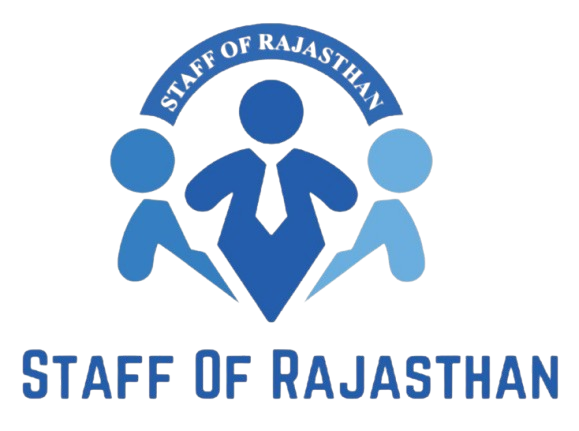
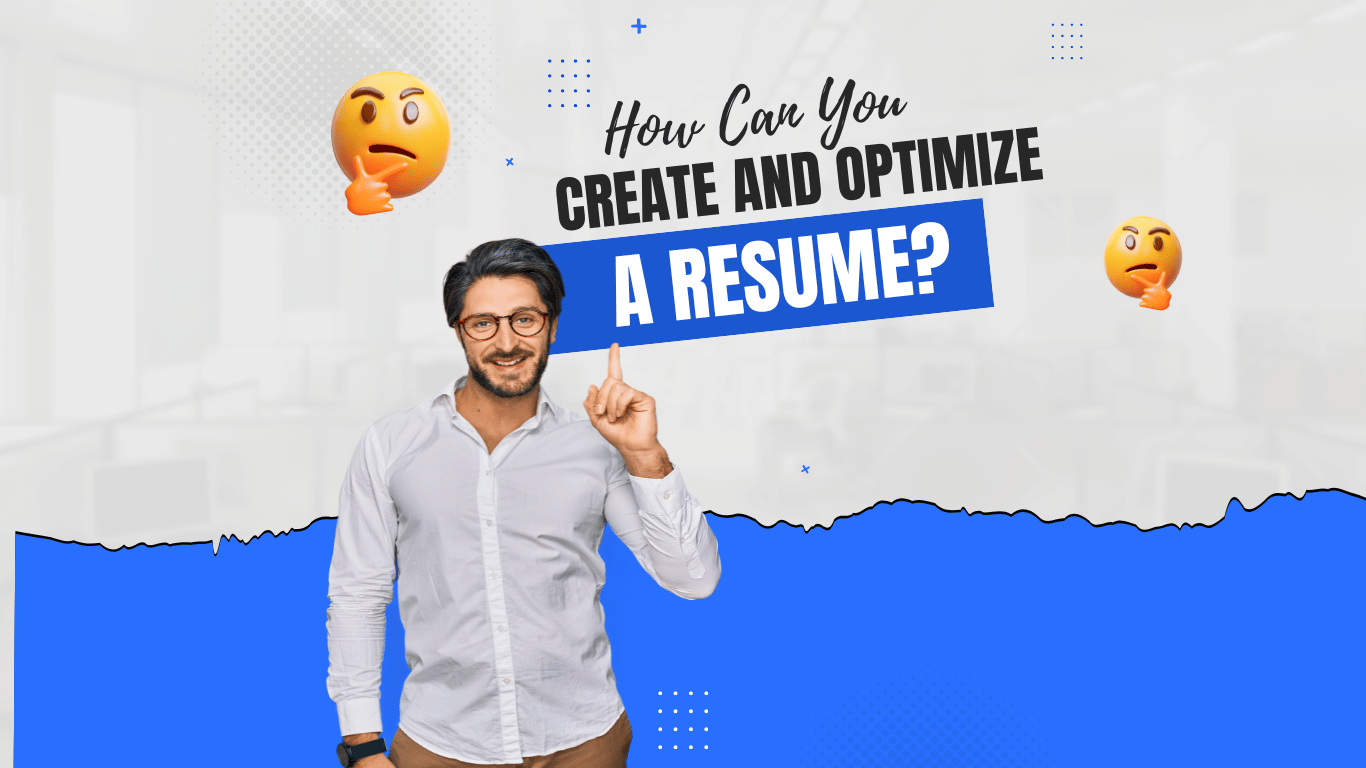

[…] 3. Optimize Your Resume […]